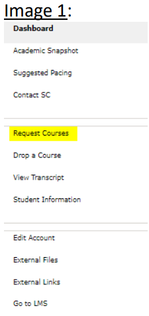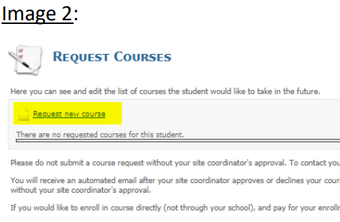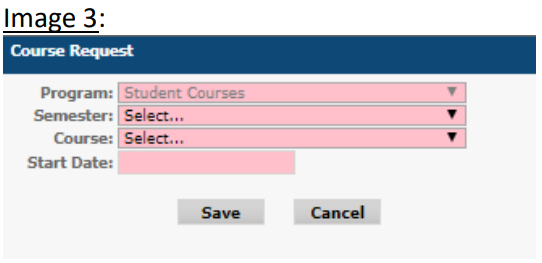Create an Account & Register
- New VHS students click here to create a student account.
*If you have a VHS account go to step 2. - Go to the VHS Catalog and search for interesting classes.
- Go to my.vhslearning.org and enter your account username and password.
- Click the Request Courses link in the left margin (Image 1)
- Click the Request new course link (Image 2)
- Using the Course Request drop down menu, select the Semester and Course. (Image 3)
*The start date field will auto-populate based on the semester. - Click Save
- You will receive an automated email after your site coordinator approves or denies the course request(s).
ALL REQUESTS WILL BE REVIEWED BY PALMYRA STAFF AND ADMINISTRATION BEFORE BEING APPROVED. YOUR REQUEST WILL NOT BE ACCEPTED IF THE VHS CLASS IS ALREADY OFFERED AS A TRADITIONAL PALMYRA CLASS.