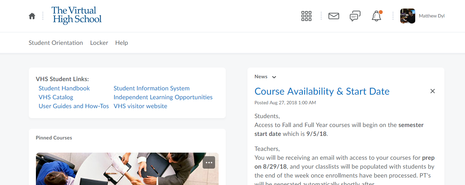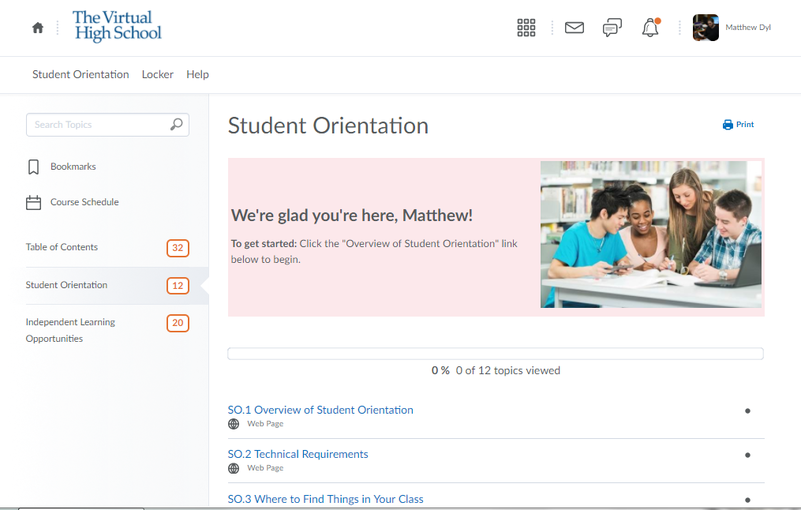Getting Started with
Your VHS Class
The VHS blended learning environment (D2L) can be overwhelming at first.
Read this page and make sure you complete the Student Orientation to become comfortable with D2L before you start your class.
Read this page and make sure you complete the Student Orientation to become comfortable with D2L before you start your class.